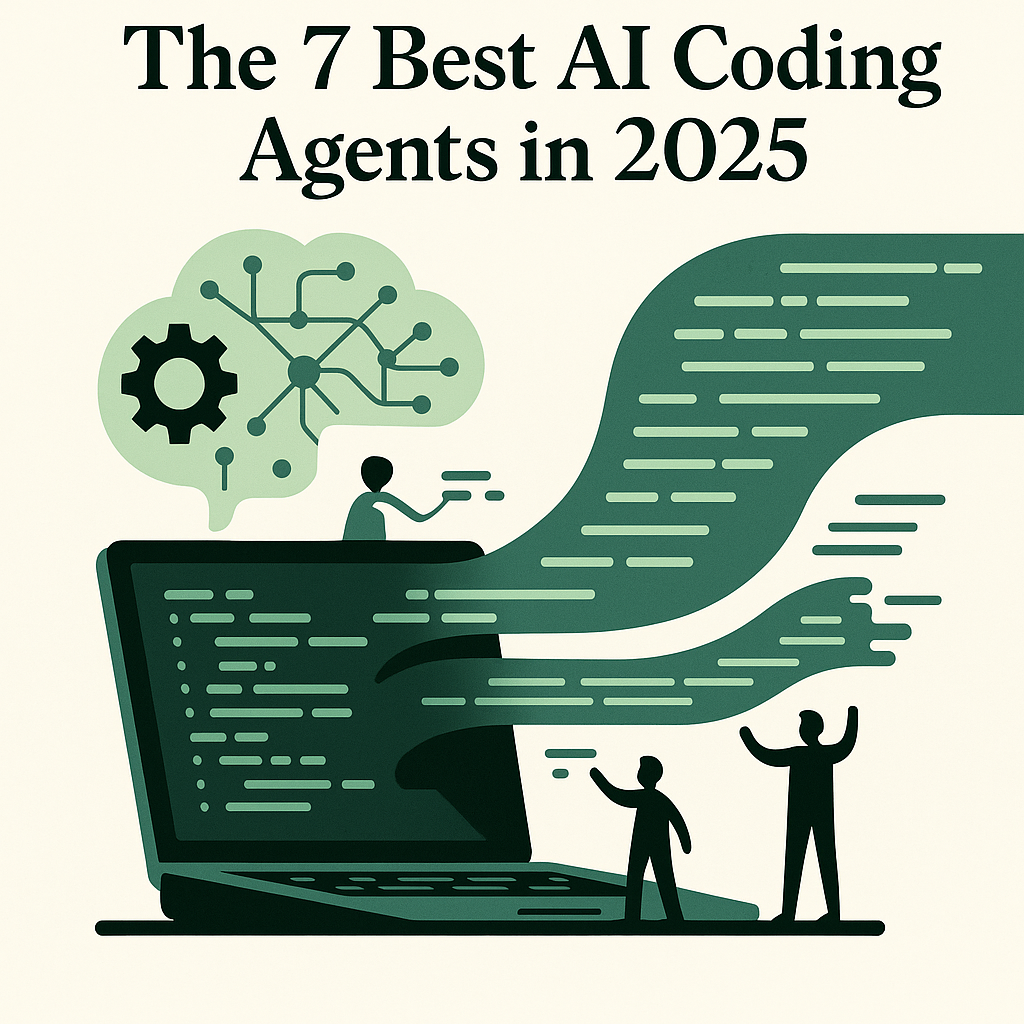The 7 Best AI Coding Agents in 2025: Your Guide to Autonomous Development
The moment I watched an AI agent independently debug a race condition in our app, something that would have taken our senior engineers hours to isolate, I knew we'd entered a new era of software development. Not one where human developers become obsolete, but where they become exponentially more powerful. AI coding agents aren't just another productivity tool; they're transforming how we approach everything from architecture decisions to code reviews, creating opportunities for developers to tackle challenges that were previously beyond reach.
The numbers tell an exciting story: GitHub's 2024 survey found that developers using AI coding assistants complete tasks 55% faster, while Stack Overflow's 2024 Developer Survey shows 76% of developers either using or planning to adopt AI coding tools. But here's what's really compelling—early adopters aren't just writing code faster; they're fundamentally reimagining what a single developer or small team can accomplish. We're seeing solo developers ship features that previously required entire teams, and small startups competing with engineering capabilities that once required enterprise resources.
This isn't about replacing your IDE or abandoning your existing workflow. It's about augmenting your capabilities in ways that felt like science fiction just two years ago. The developers who embrace these tools today aren't just getting a productivity boost—they're positioning themselves at the forefront of a fundamental shift in how software gets built.
What Are AI Coding Agents?
AI coding agents are autonomous software development assistants that can understand context, write code, debug issues, and even architect solutions with minimal human intervention. Unlike simple code completion tools, true coding agents can handle complex, multi-step tasks—from implementing entire features to refactoring legacy codebases—while maintaining awareness of your project's architecture, coding standards, and business requirements.
The distinction between a coding assistant and a coding agent comes down to autonomy and scope. When GitHub Copilot suggests a function completion, that's assistance. When Sourcegraph Amp independently implements a complete API endpoint, writes tests, updates documentation, and creates a pull request—all while adhering to your team's conventions—that's an agent. It's the difference between having a helpful autocomplete and having a junior developer who never sleeps, never forgets, and learns from every interaction.
The space is being shaped by three key trends that ensure technical accuracy in how these systems operate:
- Semantic understanding through embedding models: Modern agents use sophisticated embedding similarity and vector search to understand not just syntax but the semantic meaning of code, allowing them to grasp architectural patterns and business logic rather than just matching text patterns
- Multi-model orchestration: Leading agents combine specialized models for different tasks—using one for code generation, another for reviewing security implications, and yet another for optimizing performance—creating a symphony of AI capabilities working in concert
- Contextual awareness at scale: Advanced agents maintain awareness of entire codebases, understanding how changes in one module affect others, tracking dependencies, and even predicting potential breaking changes before they occur
Who Needs AI Coding Agents (and When)?
The beauty of modern coding agents is that they scale with your needs rather than demanding wholesale transformation. A solo developer building their first SaaS product needs something fundamentally different from a Fortune 500 engineering team modernizing legacy systems. Understanding where you fit on this spectrum helps you choose the right tool and implementation strategy.
Startups and Solo Developers benefit most when they need to punch above their weight class. When you're trying to compete with teams ten times your size, a coding agent becomes your force multiplier. You're ready for this category when you find yourself choosing between features not because of feasibility but because of time constraints. The right agent transforms "we can't build that with our resources" into "let's ship it next week."
Growing Teams (10-50 developers) see the biggest gains when standardization becomes critical. This is when inconsistent coding styles start creating technical debt, when onboarding new developers takes weeks instead of days, and when you need to maintain velocity while raising quality. Signs you're ready include spending more time in code reviews than writing code, struggling to maintain documentation, or seeing your deployment frequency decline as the team grows.
Enterprise Teams need agents when innovation speed becomes a competitive disadvantage. You're ready when your backlog grows faster than your hiring, when modernization projects stretch into years, or when your best engineers spend most of their time maintaining rather than creating. The opportunity here isn't just efficiency—it's the ability to tackle transformational projects that were previously deemed too resource-intensive.
How We Chose the Best AI Coding Agents
Evaluating coding agents requires looking beyond marketing claims to understand real-world performance. Our selection criteria focused on measurable impact rather than feature checklists:
Code Quality and Correctness: We prioritized agents that consistently produce production-ready code, not just syntactically correct snippets. This means evaluating error rates, test coverage of generated code, and how well agents handle edge cases.
Context Window and Codebase Understanding: The best agents maintain awareness of your entire project, not just the file you're editing. We looked for tools that can track dependencies, understand architectural patterns, and maintain consistency across large codebases.
Integration Depth: Native IDE integration matters, but we also evaluated how well agents integrate with existing development workflows—from git workflows to CI/CD pipelines to code review processes.
Learning and Adaptation: Top agents improve over time, learning from your codebase, your feedback, and your team's patterns. We prioritized tools that get smarter with use rather than remaining static.
Autonomy vs Control: The sweet spot varies by team, so we looked for agents that let you dial autonomy up or down. Sometimes you want an agent to implement an entire feature; sometimes you just want suggestions.
Performance at Scale: We tested how agents perform on real-world codebases with millions of lines of code, complex dependencies, and years of technical debt.
Security and Privacy: Critical for any team, but especially for enterprises. We evaluated data handling, on-premise options, and compliance certifications.
It's worth noting that some tools are comprehensive development platforms while others are focused point solutions. Sourcegraph Amp, for instance, provides an entire AI-powered development environment, while tools like Continue.dev focus on being the best open-source option that integrates with your existing setup. Understanding these architectural differences helps you choose based on your specific needs rather than feature count alone.
The 7 Best AI Coding Agents in 2025
1. Sourcegraph Amp
Quick Overview
Sourcegraph Amp represents the cutting edge of AI coding agents, launched in July 2025 as the successor to Cody and designed specifically for teams that need production-grade autonomous development capabilities. Built on Sourcegraph's deep code intelligence platform, Amp doesn't just generate code—it understands your entire codebase at a semantic level, making decisions based on your architectural patterns, coding standards, and business logic. What sets Amp apart is its ability to handle complex, multi-step development tasks that other agents struggle with, from implementing complete features across multiple services to performing large-scale refactoring while maintaining backward compatibility.
Key Insight
Amp excels at understanding massive, complex codebases and making architectural decisions that respect existing patterns and dependencies. This makes it uniquely valuable for enterprise teams working with legacy systems or microservices architectures where context and consistency matter as much as code generation.
Best For
Engineering teams who need to dramatically accelerate development velocity without compromising code quality, particularly those dealing with large, complex codebases or microservices architectures.
Pros
- Production-proven performance: Teams report 10x productivity gains, with senior developers accomplishing what previously required entire sprints in just days
- Deep semantic understanding: Uses advanced embedding models to understand code meaning, not just syntax, enabling intelligent architectural decisions
- Autonomous feature implementation: Can independently implement complete features, including API endpoints, database schemas, tests, and documentation
- Codebase-wide awareness: Maintains context across millions of lines of code, understanding dependencies and predicting impact of changes
- Intelligent code review: Automatically identifies potential bugs, security issues, and performance problems before they reach production
- Team pattern learning: Adapts to your team's coding style, naming conventions, and architectural preferences over time
Cons
- Premium pricing may be challenging for smaller teams or individual developers
- Requires initial configuration to fully leverage codebase intelligence features
Pricing
Contact sales for enterprise pricing; pilot programs available for qualified teams
Voice of the User
"Amp is really the one agent where I don't hesitate to say it is currently just consistently 'better' than the others I've tried," notes Glen Maddern, Principal Systems Engineer at Cloudflare.
2. Continue.dev
Quick Overview
Continue.dev has become the darling of the open-source community by providing a fully customizable, self-hostable AI coding assistant that puts you in complete control. With over 23,000 GitHub stars and 11,000 Discord community members, Continue lets you bring your own models, customize every aspect of the experience, and keep your code completely private.
Key Insight
Continue's open-source nature and self-hosting capabilities make it equally attractive to privacy-conscious enterprises and open-source enthusiasts who want complete control. The ability to bring your own models means you can optimize for cost, performance, or specific capabilities based on your exact needs.
Best For
Development teams with strict data privacy requirements, open-source enthusiasts, and organizations wanting complete control over their AI infrastructure.
Pros
- Fully open-source: Complete transparency and community-driven development
- Bring your own model: Works with OpenAI, Anthropic, Ollama, or any OpenAI-compatible API
- Self-hostable: Keep all code and interactions within your infrastructure
- Highly customizable: Modify prompts, behaviors, and integrations to match your workflow
- Strong community support: Active Discord and GitHub community for troubleshooting and features
Cons
- Requires more setup and configuration than commercial solutions
- Performance depends on your chosen model and infrastructure
Pricing
Free and open-source; costs depend on your chosen model provider
3. Claude Code
Quick Overview
Claude Code brings Anthropic's Claude directly to your terminal, offering a powerful command-line interface for AI-assisted development. As the original CLI tool in this space, it's earned a reputation for thoughtful, well-structured code generation and excellent debugging capabilities.
Key Insight
Claude Code shines in complex reasoning and debugging scenarios where understanding the "why" behind code matters as much as the implementation. Its terminal-first approach makes it perfect for developers who live in the command line and want AI assistance without context switching.
Best For
Developers who prefer terminal-based workflows and want AI assistance without leaving their command-line environment.
Pros
- Native CLI integration: Works seamlessly with existing terminal workflows
- Excellent code quality: Claude's training produces clean, well-documented code
- Strong reasoning abilities: Particularly good at debugging complex issues
- Cross-platform support: Works on macOS, Linux, and Windows
- Project-aware context: Understands your project structure and dependencies
Cons
- Limited to terminal interface, lacking IDE integration
- No visual debugging or code navigation features
Pricing
$20/month for individual developers; team plans available
4. Cursor
Quick Overview
Cursor takes a different approach by building AI capabilities directly into a fork of VS Code, creating an IDE where AI assistance feels native rather than bolted on. It's designed for developers who want AI deeply integrated into every aspect of their development workflow.
Key Insight
Cursor's native IDE integration eliminates the friction between human and AI collaboration, making AI assistance feel like a natural extension of your thought process. The ability to modify multiple files simultaneously with AI guidance makes it particularly powerful for refactoring and cross-file changes.
Best For
Developers who want an all-in-one AI-native IDE experience without managing separate tools or extensions.
Pros
- Native AI integration: AI features built directly into the IDE
- Familiar VS Code base: Maintains compatibility with most VS Code extensions
- Multi-file editing: Can modify multiple files simultaneously with AI assistance
- Smart code navigation: AI-powered code understanding and navigation
- Integrated chat interface: Natural conversation about your code without context switching
Cons
- Requires switching from your current IDE
- Some VS Code extensions may have compatibility issues
Pricing
$20/month for pro features; free tier available with limited requests
5. GitHub Copilot
Quick Overview
GitHub Copilot remains the most widely adopted AI coding tool, offering solid code completion and generation capabilities backed by OpenAI's Codex model. While not as autonomous as newer agents, its deep integration with GitHub's ecosystem and widespread IDE support make it a reliable choice.
Key Insight
Copilot's ubiquity and maturity make it the safest choice for teams wanting proven AI assistance without disrupting existing workflows. Its seamless GitHub integration means it understands your repositories' context and can leverage platform features like issues and pull requests.
Best For
Teams already invested in the GitHub ecosystem looking for a mature, well-integrated AI coding assistant.
Pros
- Widespread IDE support: Works with VS Code, JetBrains, Neovim, and more
- GitHub integration: Seamless integration with GitHub's entire platform
- Mature and stable: Battle-tested by millions of developers
- Good language coverage: Supports virtually all programming languages
- Copilot Chat: Integrated chat for code explanation and debugging
Cons
- Less autonomous than newer agent-based tools
- Limited customization options compared to open-source alternatives
Pricing
$10/month for individuals; $19/user/month for businesses
6. Devin
Quick Overview
Devin burst onto the scene as the world's first AI software engineer, capable of autonomously completing entire development tasks from start to finish. With Devin 2.0's agent-native IDE and parallel execution capabilities, it represents a fundamentally different approach—treating AI as a collaborative teammate rather than just an assistant.
Key Insight
Devin's ability to spin up multiple parallel instances makes it uniquely suited for large-scale migrations and refactoring projects that would traditionally require armies of developers. The platform treats repetitive, high-volume tasks as opportunities for automation rather than human drudgery.
Best For
Enterprise teams tackling large-scale refactoring, migration projects, and repetitive development tasks that require autonomous execution.
Pros
- True autonomous execution: Can complete entire features and projects independently
- Parallel processing: Spin up multiple Devins to tackle numerous tasks concurrently
- Interactive planning: Collaboratively scopes out tasks and creates detailed execution plans
- Full development environment: Includes shell, code editor, and browser in sandboxed environment
- Enterprise success stories: Nubank achieved 12x efficiency gains in large-scale migrations
- Real-time collaboration: Reports progress and accepts feedback throughout execution
Cons
- Usage-based pricing can become expensive for complex tasks
- Mixed performance on highly complex codebases based on early reviews
Pricing
$20/month starter plan with 9 ACUs; usage-based pricing thereafter at ~$11/hour of active work
7. Tabnine
Quick Overview
Tabnine pioneered AI code completion and has evolved into a comprehensive coding assistant focused on enterprise security and customization. Its ability to train on your private codebase while maintaining strict security standards makes it attractive for regulated industries.
Key Insight
Tabnine's ability to train exclusively on your codebase creates an AI that truly understands your organization's unique patterns and standards. This private training capability, combined with on-premise deployment options, makes it the go-to choice for companies where code privacy isn't negotiable.
Best For
Enterprise teams in regulated industries requiring on-premise deployment and custom model training.
Pros
- Private model training: Can be trained exclusively on your codebase
- On-premise deployment: Full control over data and infrastructure
- Security focused: SOC 2 and ISO 27001 certified
- Team learning: Adapts to team coding patterns and standards
- Compliance friendly: Meets strict regulatory requirements
Cons
- Higher cost for advanced features and private deployment
- Setup complexity for on-premise installations
Pricing
$12/user/month for Pro; contact sales for enterprise pricing
Summary Table
| Tool | Price | Best For | Features |
|---|---|---|---|
| Sourcegraph Amp | Contact Sales | Teams needing production-grade autonomous development | Deep semantic understanding, autonomous feature implementation, codebase-wide awareness |
| Continue.dev | Free (OSS) | Teams requiring complete control and privacy | Open-source, bring your own model, self-hostable |
| Claude Code | $20/mo | Terminal-based development workflows | CLI integration, excellent debugging, cross-platform |
| Cursor | $20/mo | Developers wanting AI-native IDE | Built-in AI features, multi-file editing, VS Code compatible |
| GitHub Copilot | $10/mo | GitHub ecosystem users | Wide IDE support, mature platform, GitHub integration |
| Devin | $20/mo | Enterprise teams with large-scale refactoring needs | True autonomous execution, parallel processing, full dev environment |
| Tabnine | $12/mo | Regulated industries and enterprises | Private model training, on-premise option, compliance ready |
FAQs
What is an AI coding agent?
An AI coding agent is an autonomous software development assistant that goes beyond simple code completion to handle complex programming tasks independently. Unlike traditional autocomplete tools that suggest the next line of code, coding agents can understand entire codebases, implement complete features, debug complex issues, and even make architectural decisions. They use advanced language models and semantic code understanding to work more like a collaborative developer than a simple tool. The best agents, like Sourcegraph Amp, can maintain awareness of your entire project structure, understand your team's coding patterns, and autonomously complete tasks that would typically require hours of human developer time.
How do I choose the right AI coding agent tool?
Choosing the right coding agent depends on three key factors: your team size, your security requirements, and your desired level of autonomy. Start by assessing whether you need a full autonomous agent like Sourcegraph Amp that can handle complex multi-step tasks, or if a code completion tool like GitHub Copilot meets your needs. Consider your data privacy requirements—teams in regulated industries might prefer self-hosted solutions like Continue.dev or Tabnine's on-premise option. Evaluate integration requirements with your existing toolchain, and consider starting with a tool that offers a free trial or tier to validate it fits your workflow. Most importantly, choose based on actual productivity gains rather than feature lists—the best tool is the one your team will actually use.
How does AI coding relate to traditional software development?
AI coding agents complement rather than replace traditional software development practices. They handle the repetitive, time-consuming aspects of coding—implementing boilerplate, writing tests, updating documentation—freeing developers to focus on architecture, design decisions, and complex problem-solving. Think of it as having an incredibly capable junior developer who never gets tired, never forgets anything, and gets better over time. The fundamental skills of software development—understanding requirements, designing systems, making tradeoffs—remain crucial. AI agents amplify these skills, allowing developers to operate at a higher level of abstraction and accomplish more with the same effort.
If I'm already productive with my current IDE, should I invest in AI coding agents?
Even highly productive developers see significant gains from AI coding agents, but the benefits go beyond raw speed. These tools reduce cognitive load by handling routine tasks, help maintain consistency across large codebases, and can spot potential issues before they become problems. They're particularly valuable for tasks developers find tedious—writing tests, updating documentation, refactoring legacy code—which often get deprioritized despite their importance. More importantly, as AI agents become standard tools in the industry, developers without this augmentation may find themselves at a competitive disadvantage. Starting now allows you to develop expertise with these tools while they're still a differentiator rather than a requirement.
How quickly can I see results from implementing a coding agent?
Most developers report meaningful productivity improvements within the first week of using a coding agent, with significant gains emerging after 2-3 weeks as they adapt their workflow. Initial benefits typically come from faster code completion and reduced boilerplate writing. By week two, developers usually discover more advanced features like multi-file refactoring or test generation. Full transformation happens around the one-month mark when teams restructure their development process to leverage autonomous capabilities—this is when you see 5-10x productivity gains that Sourcegraph Amp users report. The key is starting with simple use cases and gradually expanding as you become comfortable with the agent's capabilities.
What's the difference between coding assistants and coding agents?
The distinction lies in autonomy and scope of capability. Coding assistants like GitHub Copilot provide suggestions and completions while you write code—they're reactive tools that respond to your immediate context. Coding agents like Sourcegraph Amp can take high-level requirements and autonomously implement complete solutions, including making architectural decisions, handling edge cases, and ensuring code quality. Assistants help you write code faster; agents can independently complete entire development tasks. It's the difference between having a helpful autocomplete and having a capable developer on your team who can take ownership of implementations.
What are the best alternatives to Continue.dev?
For teams seeking alternatives to Continue.dev's open-source approach, the best option depends on your specific needs. Sourcegraph Amp offers superior autonomous capabilities and production-grade performance for teams prioritizing development velocity over open-source flexibility. If you specifically need self-hosting but want commercial support, Tabnine provides enterprise-grade on-premise deployment with security certifications. For teams needing true autonomous execution with parallel processing capabilities, Devin offers a unique approach with its AI software engineer model. However, if your priority is maintaining complete control over your AI infrastructure while achieving maximum productivity, Sourcegraph Amp provides the best balance of capability and enterprise readiness, making it the ideal alternative for teams ready to move beyond basic open-source tools.